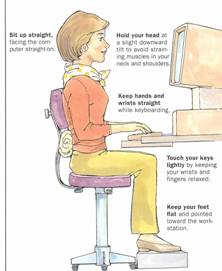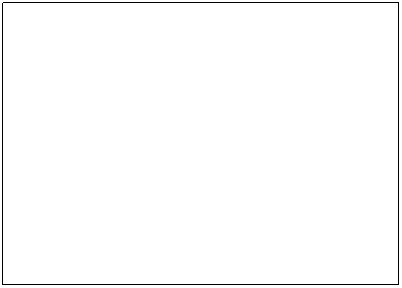Fall Session 2006
Keyboarding Speed and Accuracy Building Classes:
Tuesday 10:00
a.m. – 1:30 p.m.
Wednesday 12:00
p.m. – 3:00 p.m. and 6:00 p.m. –
8:50 p.m.
Thursday 1:00 p.m. – 3:00 p.m. and 6:00 p.m. –
8:50 p.m.
Students are required to
attend four hours in the Center plus one hour of lab time per week (TBA).
INSTRUCTORS:
Treva Thomas,
Computer Applications/Office Technology
Telephone: 541-4660, ext. 237
E-mail:
Office: D124
Office Hours: T = 1:30 p.m. – 2:30 p.m.; W = 11:00
a.m. –
12:00 p.m.;
TH = 11:30 a.m. – 12:00 p.m.; or by appointment
|
Laura
Tucker |
Patricia Posada |
|
Telephone: 541-4660, ext. 250
|
Telephone: 541-4660, ext.
460 |
|
E-mail: tucker |
E-mail: posada |
|
Office Hour: by appointment |
Office Hour: by appointment |
----------------------------------------------------------------------------------------------------------------
Textbook for CAO 176abc-- Keyboarding Speed and
Accuracy
Building:
KEYCHAMP
by Sharp, Olinzock, & Santos, South Western Pub. Co., 2002.
Supplies
Needed:
1.
Paper. The lab supplies paper for computer printers.
2.
Pencil or pen. You will be taking notes, checking off assignments typed,
and making calculations.
3.
Three-hole notebook or binder to keep all handouts, such as this one.
After assignments are graded and returned to you, place them in your notebook
or binder. A three-hole punch is available in the lab.
4. A
computer disk. Use a good quality, high density 3˝” computer disk.
This is to save your work at the computer.
DEAR STUDENT:
WELCOME
to the keyboarding/document production instruction program! This booklet is
your class syllabus/assignment guide and contains valuable information.
PLEASE READ IT!
You
are enrolled in a keyboarding instruction program that is individualized.
Each student progresses through the instructional materials at his or her
own pace. Here are some things you need to know in order to "feel at
home."
1. There are five keyboarding courses at Lake Tahoe Community
College. Each course is subdivided into 1 and 1.5 unit
modules.
CAO 150 ab –
Beginning Keyboarding
CAO 173ab – Beginning Document Production
CAO 174 abcd – Intermediate Keyboarding and Document Production
CAO 175 abcd – Document Production Using Integrated Applications
CAO 176 abc - Keyboarding Speed and Accuracy Building
Your instructor
will help you find the right course for you.
2. What is covered
in Keyboarding Speed and
Accuracy Building—CAO
176 abc?
This course is for
the student who has completed CAO 150 ab (BOA101ab) or the equivalent. Speed
and accuracy building on straight, rough draft, script, and statistical copy.
You will use skill building “KeyChamp” software.
The student and
the teacher will set individual progress goals.
3. Student outcomes.
The successful student
will: use varied practice methods to build keyboarding skill and accuracy
throughout modules A-C; improve overall skill at an appropriate rate (6-7
gross words per minute) based on inventory of initial skill (Module A);
improve overall skill at an appropriate rate (4-5 gross words per minute)
based on inventory of initial skill (Module B); and improve overall skill at
an appropriate rate (2-4 gross words per minute) based on inventory of initial
skill (Module C).
4. Each keyboarding
course is divided into two, three or four one-unit modules.
You earn a unit of
credit after you have successfully completed a module. The module is a set
number of lessons. The Assignment Guide section gives you exact
details.
5. You may earn as
many units of credit as you wish each quarter. You must earn a minimum
of one unit of credit each quarter.
The amount of
credit you earn will depend on the number of modules you complete.
6. You have
registered for only 1 unit of credit.
After you complete
your first module of work, you go to Admissions and Records and register for
the next module. If you finish one course, such as Beginning Keyboarding, you
may start the next course, such as Intermediate Keyboarding. You will have
to go to Admissions and Records, sign up, and pay the registration fee for
each additional module. The last date to add a module is published in the
quarter schedule calendar.
7. Regular
attendance is expected.
A skill is built and developed through daily practice. Students will
profit from additional practice in the lab or at home in addition to the four
hours in the Center and one hour of lab each week. If you cannot attend
the Center, notify your instructor by means of a telephone message. If
you are absent for two weeks or more without contacting your instructor, you
may be dropped.
Please log in on the computer "timekeeper". Your instructor will be
checking the “timekeeper” to verify your attendance hours.
8. All lessons must
be handed in and each part clearly labeled.
A record is kept
of all work you have done. Please don’t hand in a lesson until it’s complete.
Hand in your lessons as you complete them—don’t save them up!! !!
Check off (U)
the assignment in your Assignment Guide as you complete them.
9. Label your work.
Use this format for each Speed Clinic and staple to the back of the lesson
report:
Your name
Date
Speed Clinic #
Lessons done with
the KeyChamp software will have your name, class ID, date, and lesson number
printed by the computer.
10. How am I graded?
Lab Hours:
CAO 176 = one hour per week, this is in addition to the four hours per week
required in the Center.
Here are the percentages used for determining your grade:
CAO 176abc:
75% speed
and accuracy improvement (using individual goals, see table below)
25%
keyboarding technique (see below)
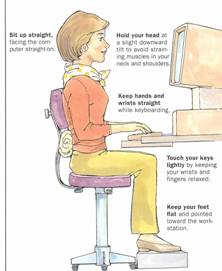 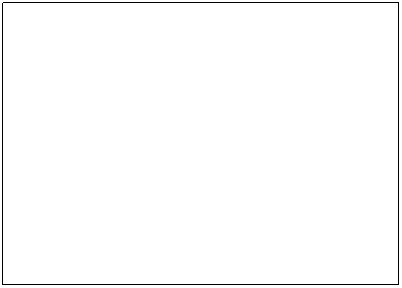
SPEED IMPROVEMENT
GRADING SCALE
Based on Assessment
sessions
|
T.W. Length |
MODULE A |
MODULE B |
MODULE C |
|
1' T.W. |
7+ words = A
5+ words = B
3+ words = C
|
|
|
|
2' T.W. |
|
5+ words = A
4+ words = B
3+ words = C
|
|
|
3' T.W. |
|
|
3+ words = A
2+ words = B
1+ words = C
|
**
Accuracy: 75 percent or better. See your progress reports.
**
Speed Improvement grade is assigned based upon improvement throughout the
module.
Overall
Grading Scale
A = 90
– 100%
B = 80
– 89%
C = 70
= 79%
D = 60
– 69%
11. How can I get a
“good” grade in this class?
a. Read your
Assignment Guide and follow directions carefully.
b. Attend class
regularly and do all assigned Center and lab hours.
c. Preview each
lesson in the textbook before coming to class or lab.
12. Your Assignment
Guide should be open and on your desk every day.
13. Accommodations:
Any students needing
accommodations should inform the instructor. Students with disabilities who
may need accommodations for this class are encouraged to notify the instructor
and contact the Disability Resource Center (DRC) early in the quarter so that
reasonable accommodations may be implemented as soon as possible. Students
may contact the DRC by visiting the Center (located in room A205) or by
phoning 541-4660, ext. 249 (voice) or 542-1870 (TTY for deaf students). All
information will remain confidential.
14. When may I
practice?
a. during your
assigned class and/or lab time.
b. at home if
you have a computer and software available.
15. How many lessons
do I need to complete each week?
Complete as many
as possible but no less than two lessons a week. Here are guidelines:
Guidelines for Module
Completion:
Two Modules:
MODULE A
= 6 Weeks
Approximately 6+ lessons per week
MODULE B
= 6 Weeks
Approximately 6+ lessons per week
Three Modules:
MODULE A =
4 Weeks
MODULE B =
4 Weeks
Approximately 10 lessons per week
MODULE C =
4 Weeks
Approximately 10 lessons per week

ASSIGNMENT
GUIDE@
CAO 176 ABC:
KEYBOARDING SPEED AND ACCURACY BUILDING
USING
AKEYCHAMP@
by SHARP, OLINZOCK, SANTOS
SOFTWARE:
AKEYCHAMP@
INTRODUCTION:
Welcome to a self-paced class where you will have the opportunity to improve
your speed and accuracy at the computer keyboard.
The best way to gain
speed and accuracy is to improve your basic keying techniques. Your textbook
has both technique drills and time writings. The computer software will also Adiagnose@
your drill needs and Aprescribe@
the appropriate drills.
Good mental attitude is a
must! You must be confident when you type. You must feel relaxed, not
Auptight.@
Plan to enjoy your typing experience.
Developing both speed and
accuracy requires Agoal
setting@
for each practice session. Remember: speed and accuracy cannot be built at
the same time.
1.
Check the assignment guide for
instructions. Check off (
T)
each session in the assignment guide as you complete it.
2.
Do all parts, except the
WordChamp Game, of each session in the software. Do the sessions in order.
3.
Turn in a progress report for
each session.
a.
Do not include parts of two
sessions in the same packet. One packet for each session.
b.
Your instructor will record your
work and return your progress report to you in your file folder.
4.
KEEP ALL YOUR RETURNED PAPERS
IN YOUR 3-RING BINDER UNTIL YOU HAVE RECEIVED YOUR FINAL GRADE.
You or your instructor may need to refer to them.
TEXTBOOK:
Read the PREFACE in your
AKeyChamp@
textbook, page iii. Read what the author has to say about the program and
software that will be used.
WHAT
IS AKEYCHAMP@:
KeyChamp is a software
program of skill development. The software consists of sessions (lessons)
that emphasize building speed. The software analyzes digraphs (two-letter
combinations), identifies those which need additional practice to increase
speed, and provides practice for those digraphs. Every fifth lesson is an
assessment session.
WHO
SHOULD USE AKEYCHAMP@:
KeyChamp is for students
who have learned the location of the keys on the keyboard and who have touch
keyboarding skill. You should have completed CAO 150 AB (formerly BOA101ab or
CPS 161ab).
HOW
TO START AKEYCHAMP@
SOFTWARE:
Follow instructions in
the AHow
To@
pages at the end of this assignment guide.
STUDENT
DATA DISK:
Use a 3
2
high density computer disk. Format your disk following formatting
instructions found in the white section at the end of this assignment guide.
Be sure to affix a label to your disk. Write your name and CAO 176 on the
label.
USE
OF THE TEXTBOOK:
The KeyChamp textbook
has all the skill building sections. The text provides additional information
for the software session.
SPEED
CLINIC:
This is a drill at the
end of each session; you will find the information in your textbook. Key at
end of each session in
AOpen
Screen@,
print, proofread, circle errors, and attach to the session progress report.
COMPLETION
TIME:
Since this is a
self-paced course, you will progress at your own rate through the various
sessions (lessons).
You will not be slowed
down by other students who are not developing their skill as rapidly as you
are, nor will you be forced to speed up and move on to another session until
you are ready to do so.
You should plan to spend
whatever amount of time is necessary on each session in order to develop a
sound, basic skill and until you feel comfortable with the material covered.
MODULE
A
Format your 3
2
inch. High-density disk. Label correctly. See the
AHow
to
Format your disk@
, if needed.
Do you have touch
keyboarding skill? If yes, please proceed. If no, please stop
and talk to
your instructor about enrollment in CAO 150ab.
Preview and read
textbook. Read APreface,@
page iii. Read Introduction
pages vii, viii, ix, x, xi, and xii.
Start KeyChamp, follow
directions AHow
to Start Keychamp@. Data (sessions)
will automatically be
saved to the AA@
drive on your student data disk. (3
2”
floppy
disk)
Practice quitting and
re-entering the KeyChamp program.
KEYCHAMP
SESSIONS:
The sessions of this
program are arranged to progress through learning cycles consisting of five
sessions each. The first four sessions of a cycle are for skill building.
The skill building sessions consist of: (1) a conditioning practice for warm
up and to introduce the digraphs to be tested, (2) an evaluation analysis with
timed writings to analyze your keyboarding technique (to determine your
slowest digraphs), and (3) individualized practice, which consists of
customized drills based upon the evaluation analysis. Every fifth session is
an assessment session containing conditioning practice and two timed writings,
which are evaluated to map your keyboarding progress.
Check
off ( T ) each session when completed and the progress report is handed in.
Do
speed clinic after each session. Directions pg. 8 of this assignment
guide, please talk with your instructor about specific directions.
You will be using 1' timings for the
assessment sessions in this module.
Session 1 - digraph practice: th,
in, he re, er, ou, es. Speed Clinic.
Session 2 -
digraph practice: an, on, at, or, en, ti. Speed Clinic.
Session 3 -
digraph practice: nd, te, to, ur, it, ha, st. Speed Clinic.
Session 4 -
digraph practice: nt, is, ed, of, ar, ng. Speed Clinic.
Session 5 -
Assessment: Use 1' timings.
Remember to complete the Speed Clinic for
each session.
Session 6 - digraph practice: se, yo, ve, co, io, de, fo.
Speed Clinic.
Session 7 - digraph
practice: al, le, me, as, il, ce.
Speed Clinic.
Session 8 - digraph practice: ea, ic,
il, ne, we, pr, ra. Speed Clinic.
Session 9 - digraph practice: he, be,
ro, wi, ec, ta. Speed Clinic.
Session 10 - Assessment: Use 1'
timings.
Session 11 - si, ch, om, pe, et, ca,
el. Speed Clinic.
Session 12 - rim ma, li, us, nc,
ee. Speed Clinic.
Session 13 - ns, ho, ac, ct, di, rs,
la. Speed Clinic.
Session 14 - ss, pl, no, rt, ly, pa.
Session 15 - Assessment: Use 1'
timings.
Session 16 - fi, ge, po, av, os,
ad. Speed Clinic.
Session 17 - ot, ul, lo, em, un,
su, ai. Speed Clinic.
Session 18 - ut, tr, ts, ow, vi, sh, ix. Speed Clinic.
Session 19 - so, wh, ie, ni, op, ld.
Speed Clinic.
Session 20 - Assessment: Use 1'
timings.
Session 21 - ci, mo, ol, ay, bl.
Speed Clinic.
Session 22 - na, ir, mp, mi, im, rd, tt, am. Speed Clinic.
Session 23 - wa, ab, wo, id, pp, oo,
ep. Speed Clinic.
Session 24 - ry, tu, im if, ap, fe.
Speed Clinic.
Session 25 - Assessment: Use 1'
timings.
Session 26 - ag, ty, sa, bo, ex, uc,
cl. Speed Clinic.
Session 27 - ev, ke, qu, bu, ov, ig.
Speed Clinic.
Session 28 - gr, du, rm, ff, ny,
sp. Speed Clinic.
Session 29 - do, ei, ef, fr, od, da,
ue. Speed Clinic.
Session 30 - Assessment: Use 1'
timings.
Session 31 - gh, cu, ck, up, oc, ew,
ua. Speed Clinic.
Session 32 - rn, by, fu, fa, ga, ip.
Speed Clinic.
Session 33 - gi, ui, eg, cr, ak, ba. Speed Clinic.
Session 34 - ye, ls, va, ds, um, sc,
pi. Speed Clinic.
Session 35 - Assessment: Use 1'
timings.
Session 36 - rv, mm, lm rr, cc, rc,
eq, nk. Speed Clinic.
Session 37 - nu, ug, go bi, ib Speed
Clinic.
Session 38 - ki, ub, mb, ey, rk, ru,
pt, ht. Speed Clinic.
Session 39 - mu, pu, nv, nf, tl.
Speed Clinic.
Session 40 - Assessment: Use 1'
timings.
END OF MODULE A

MODULE B
You will be using 2' timings for the
assessment sessions in this module.
Session 41 - oi, nn, ob, ms, au, iz.
Speed Clinic.
Session 42 - rg, ud, xp, og, ys, oa.
Speed Clinic.
Session 43 - lt, dr, ok, wn, vo, nl,
dv. Speed Clinic.
Session 44 - af, kn, tm, br, dd, ks,
tw. Speed Clinic.
Session 45 - Assessment: Use 2'
timings.
Session 46 - gn, hr, ze, xt, ju, gu,
py, gs, lf. Speed Clinic.
Session 47 - ft, oy, cy, ph, wr.
Speed Clinic.
Session 48 - rl, my, jo, pm, ik, rp,
eo. Speed Clinic.
Session 49 - lp, sk, aw, dl, ym.
Speed Clinic.
Session 50 - Assessment: Use 2'
timings.
Session 51 - rw, xc, ek, dy, ws, ax,
sy. Speed Clinic.
Session 52 - sm, bs, ps, gl, je, gg.
Speed Clinic.
Session 53 - hu, fl, xe, dg, xi, sf,
za, lv. Speed Clinic.
Session 54 - yp, yi, sl, ox, dm. Speed Clinic.
Session 55 - Assessment: Use 2'
timings.
Session 56 - hy, uf, xa, bt, hs, rf,
hl. Speed Clinic.
Session 57 - oe, nm, sw, eh, kl, nq.
Speed Clinic.
Session 58 - bj, ju, lm, oj, rb, wl.
Speed Clinic.
Session 59 - ix, lk, uo, uy, fy, nj.
Speed Clinic.
Session 60 - Assessment: Use 2'
timings.
Session 61 - ya, lr, cs, zi, rh, lw,
bb. Speed Clinic.
Session 62 - bm, eb, yt, hw, ka, dj,
tc. Speed Clinic.
Session 63 - tg, aj, hn, hm, dq, iq,
dn. Speed Clinic.
Session 64 - lc, az, tf, yl, pf,
eu. Speed Clinic.
Session 65 - Assessment: Use 2'
timings.
Session 66 - nr, gt, sn, gy, ah, mn,
yr, vy. Speed Clinic.
Session 67 - oz, wt, np, fs, gm.
Speed Clinic.
Session 68 - dw, xh, mf, tn, yw, hb.
Speed Clinic.
Session 69 - nw, sq, kg, ln, hd, yc, zo. Speed Clinic.
Session 70 - Assessment: Use 2'
timings.
Session 71 - nx, bv, yb, yh, lb, sb,
km. Speed Clinic.
Session 72 - ja, dq, tb, sr, nh, yd.
Speed Clinic.
Session 73 - dc, oh, yz, kh, tp, wy,
kf. Speed Clinic.
Session 74 - ez, ux, db, ej, bd, hc.
Speed Clinic.
Session 75 - Assessment: Use 2'
timings.
Session 76 - ky, ml, ku, bc, dt, kd.
Speed Clinic.
Session 77 - ae, dp, hh, sd. Speed
Clinic.
Session 78 - wm, hf, yn, dh, lg.
Speed Clinic.
Session 79 - xy, td, kb, kk, wd.
Speed Clinic.
Session 80 - Assessment: Use 2'
timings.
END OF MODULE B

MODULE C
You will be using 3' timings for the
assessment sessions in this module.
Session 81 - kp, zz, gf, uv, nb, xl.
Speed Clinic.
Session 82 - yg, kw, ko. . Speed
Clinic.
Session 83 - pw, cn, bn, pn, wf, zl. Speed Clinic.
Session 84 - hq, uu, wb. Speed
Clinic.
Session 85 - Assessment: Use 3'
timings.
Session 86 - ii, pb, aq, kr, pg.
Speed Clinic.
Session 87 - ao, pd, kc, kt. Speed
Clinic.
Session 88 - wp, su, df, hp, pc.
Speed Clinic.
Session 89 - ji, bp, bw, gb. Speed
Clinic.
Session 90 - Assessment: 3'
timings.
Session 91 - ih, iw,
uk, wc. Speed Clinic.
Session 92 - mt, sg, vu, wk, dk.
Speed Clinic.
Session 93- fh, fw, mr, mw. Speed
Clinic.
Session 94 - gd, nz, pk, rq, tz.
Speed Clinic.
Session 95 - Assessment: 3'
timings.
Session 96 - yu, gw, lh, uq.
Speed Clinic.
Session 97 - uz, yf, fm, iy, mc.
Speed Clinic.
Session 98 - mv, oq, rj, xs, zy.
Speed Clinic.
Session 99 - sv, xf, xo, xq. Speed
Clinic.
Session 100 - Assessment: 3'
timings.
Session 101 - 0, 1, 2, 3 - you will now have numbers in your practice copy.
Speed Clinic.
Session 102 - 0, 1, 2, 3. Speed
Clinic.
Session 103 - 4, 5, 6. Speed Clinic.
Session 104 - 4, 5, 6. Speed Clinic.
Session 105 - Assessment: Use 3'
timings. The timed writing paragraph will be alphabetic copy and will not
contain any numbers.
Session 106 - 7, 8, 9. Speed Clinic.
Session 107 - 7, 8, 9. Speed Clinic.
Session 108 - @, $. Speed Clinic.
Session 109 - @, #, $. Speed Clinic.
Session 110 - Assessment: Use 3'
timings. The timed writing paragraph will be alphabetic copy.
Session 111 - \ - You will now have
symbols in your practice copy. Each symbol
will be explained in your keying
practice. Speed Clinic.
Session 112 - %, ^, &. Speed Clinic.
Session 113 - *, (, ) . Speed
Clinic.
Session 114 - *, (, ) . Speed
Clinic.
Session 115 - Assessment: Use 3'
timings. The timed writing paragraph will be alphabetic copy.
Session 116 - _,
A.
Speed Clinic.
Session 117 - -, =,
>.
Speed Clinic.
Session 118 - /. Speed Clinic.
Session 119 - [, ] . Speed Clinic.
Session 120 - Assessment: Use 3'
timings. The timed writing paragraph will be alphabetic copy.
Session 121 - {, }. Speed Clinic.
Session 122 - {, }. Speed Clinic.
Session 123 - <, >, ?, !. Speed
Clinic.
Session 124 - <, >, :. Speed Clinic.
Session 125 - Assessment: Use 3'
timings. The timed writing paragraph will be alphabetic copy.
END OF MODULE C

Congratulation!
You have finished the KeyChamp program and CAO 176abc

|
 Treva Thomas
Treva Thomas